User Interface
In portrait or landscape mode, from 2 inches to 105 inches, the adaptative EXOgrid is consistent through all OSs and provides an access to multi-tasking, multi-applications, collaborative environment.
The private or public libraries allows download and publication of OS agnostic applications.
Collaborative applications
Devices Map allows the user to view his devices and select one of several of them, to push an application, a video, a music, or initiate a collaborative activity.
Educational applications
Teacher Desk allows the teacher to manage the student's devices during a course. He can run specific application on specific devices, initiate collaborative sessions, push content. The student have access from a device provided or from his personal device, in course or remotely.
"Where Is" allows teacher to choose an image from any source, then ask his classroom to locate an object or a position. He will instantaneously view the responses to adapt his course accordingly.
Corporate Applications
Contacts allows the user to select a contact, then establish a live collaboration session with him. He can initiate a phone call, share applications, run a slideshow. The contact can use any of his devices to follow and interact.
Devices Manager allows the IT people in an organization to control devices and computers, and do multiple actions such as push an alert or a procedure, wipe content, install or remove applications, fix rules, locate a device, etc.
Slides is the easiest way to show on a projector or remotely a presentation.
And much more...
Push video through your devices, for example from your phone to your TV
Play music with people remotely
Settings provides information about your devices, applications and features
.













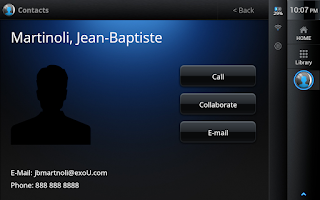













No comments:
Post a Comment